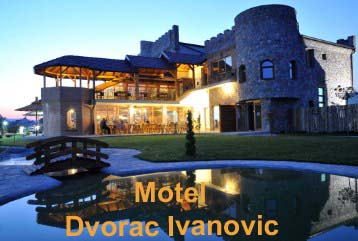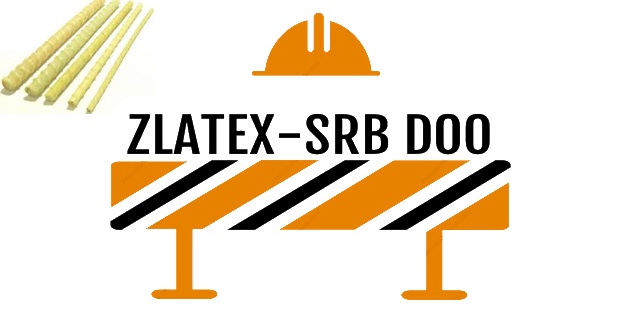Business Social Network
DIRECTION FOR USE


The NetForYou Project is
MULTIMEDIA INFORMATIONS DATABASE
(text,foto,video,audio)
legal and natural persons from Serbia and the World,
as well as their free, multimedia, online comunication,
( one on one, one on group,one on thousands and thousands...)
trough mobile phones, all World Operators as well as all other IT devices ...
Create Your Profile, Offers, Announcements and Comments !
VOTE...TAKE PART OF THE QUIZ ...
AND
WIN OUR OF SPONSORS AWARDS !!!
NetForYou
RESPECTED ..
- You want to join - in the Membership position - fill in the required fields with a new member. Make membership payments with in 5 business days (payment of membership only for Legal entities).
- Membership for PHYSICAL PERSON IS FREE!
- Now, that you have registered, click on the Place Your Materials section. In the My Profile text position you can enter the commercial text of your offer-demand company. When the text is typed in, you just need to click Save ... The text then appeared on Your profile!
- In the YOUR PUBLICATION position, act exactly as in the previous position.
- In the My photos position, in order to upload your photos, you need to click on the OVERVIEW option, and when marking the desired photo, click on the UPLOAD position. If you want to have a photo and the text below you type the small text below and click on the SAVE option. So do for all the photos you want to set.
* When you want to replace the photo with others, just click on DELETE in that photo and then upload another photo.
* In the My Video position, do the same thing as when you were posting your photos.
* In the My Audio position, do the same thing as when you were posting your photos.
- In the My YouTube site from Youtube, copy the link from the Share the desired material position and paste it into the My youtube position in NetForYou and click Save. And then Youtube material will appear on Your profile.
- INSTRUCTION FOR THE POSITION OF PUBLICATION * Your multimedia information is currently important
* In the Login location, enter your username and your password Click Position SET your materials and then click My posts
*In the displayed space, you can normally type the desired text, bold or in color. If you want to only display this text in your Post, just click on the Create item and it will appear on the first page, first place in the YOUR PUBLICATION position!
* If you want to display some of your photos next to the text, you need to go to the desired photo in the same area, copy the link addresses and that photo. Then, click in the space where you typed your text and where you want to place that photo, in the thumbnail image, then enter the previously copied link in the opened space. You also opens a position where you can enter the numbers,for the size of the image, the width and height of the image and click OK! Click on the Create,Photo and the Text will appear on the first page in the position of your Publication.
* If you want to find the desired youtube material in the same space, where text and photos are, you need to place your youtube material, copy the link of the web address of that desired youtube and enter it in the position where you typed the text, click on Copy the youtube, and in the opened space copy the link. Then just click Create. That moment on the first page in the position of your Publication, the text and photos and Youtobe materials will appear !!!
* If you want to leave a Comment, on a given posting, any company that has written-displayed the post, it is necessary to place in the space - COMMENT - Leave your comment, any company, enter the appropriate text on the given post and when the text is finished just click the option PUBLISH .... The Comment has become visible!

This text and other explanations are available at netforyou.net About the Project!
If you have any questions, please ask the administrator: Send a message to the administrator!
Or contact us by mail: office@netforyou.net